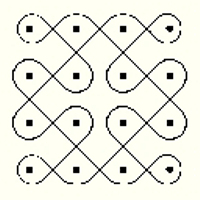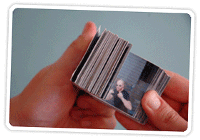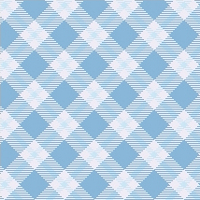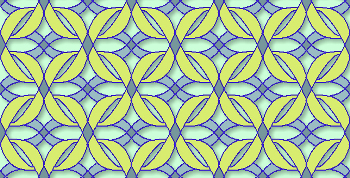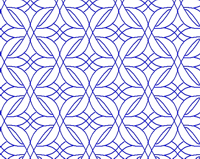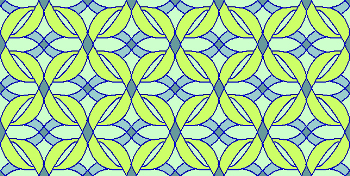I found a blog entry with a very cute idea: a really nice paper decoration for pens.
She offers an image that you can download and print, then you cut the decorations out and glue them onto your pens.
The blog is in French and these are the relevant points:
Click onto the image to download the PDF file with the right mouse button.
Print the pictures onto fine paper.
Cut out the images and glue onto ypur pens.
Hint: Cut the white picture with the cherry blossoms inside of the green frame.
When sharpening the pen cut first a piece of the paper away with a sharp knife and then sharpen the pen carefully.
Links:
Paper pen decoration (French)