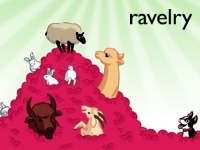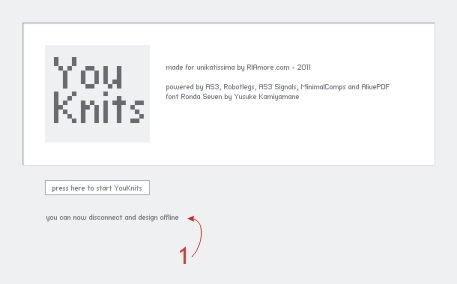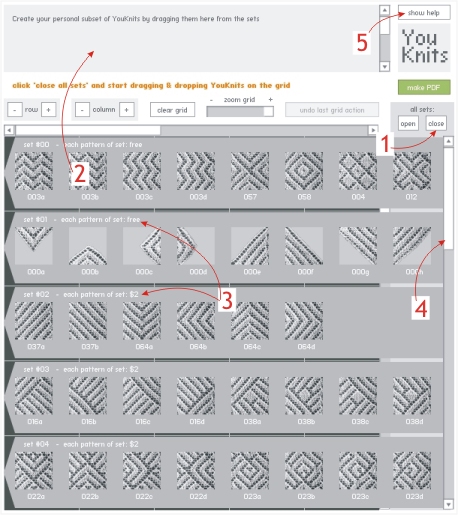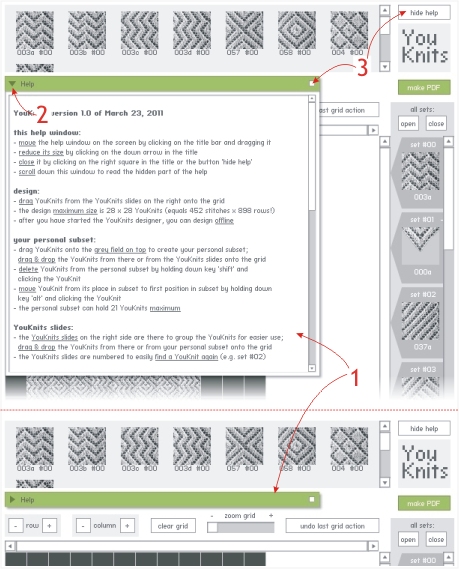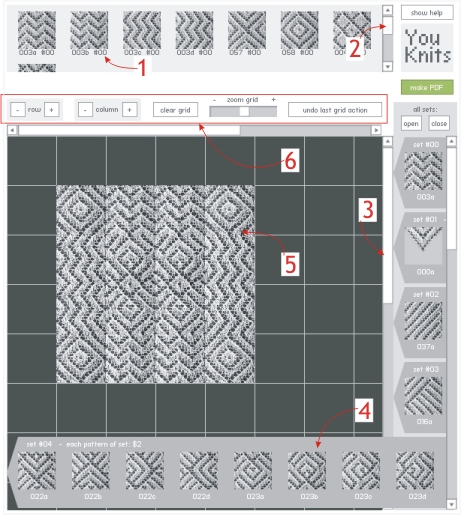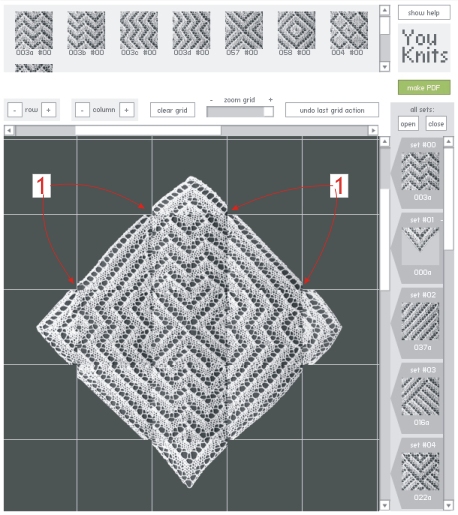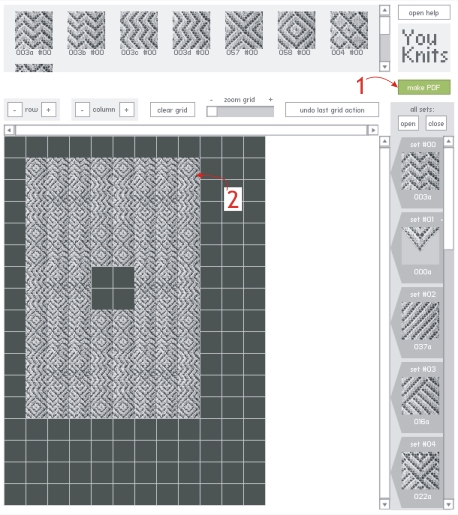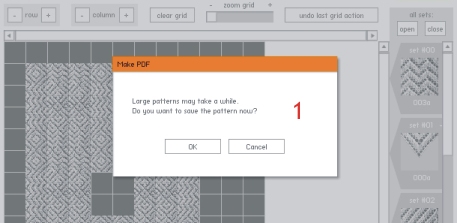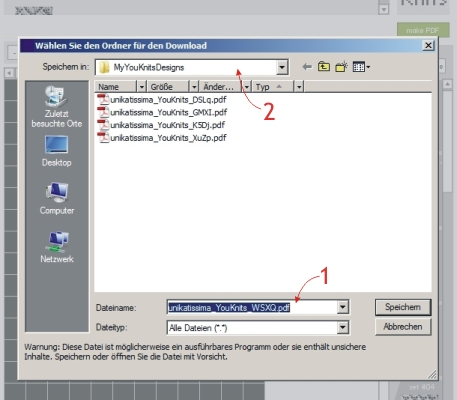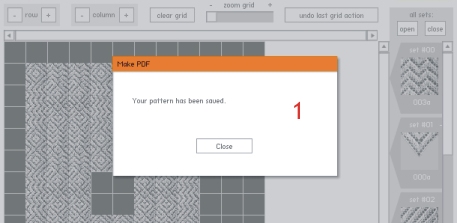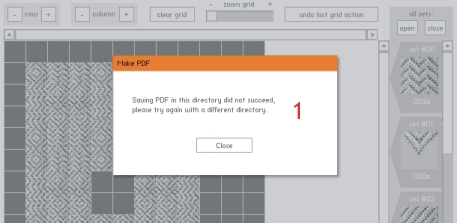Use of the patterns
Important note: These are the terms of use for most of my tutorials and patterns.
If they differ, you will always find it mentioned prominently.
All content (text, pictures, etc) of my tutorials and patterns are protected by copyright.
The documents/files are for your personal use only.
You may
- create items from my instructions,
- adapt/vary the patterns and
- sell the finished items,
- print a copy of the files for your personal use only and
- set a link to my blog (www.unikatissima.de/e/) or my ravelry pages (www.ravelry.com/designers/susann-hajjar) to tell friends of the respective document;
-
not share the files:
- no (re)sale of files or printed copies of the documents,
- no distribution for free or loan, nor digitally nor on paper,
- no publication in internet (e.g. forums, blogs, etc) or any other medium;
- not mass produce items from my instructions/patterns;
- not claim the instructions/patterns as your own.
It would be great if you gave credit to unikatissima – I really would appreciate this! Thank you.
Return policy
Up until now I’m only offering PDF’s and due to the nature of downloadable items, they cannot be returned or refunded.
Shipping costs
Up until now I’m only offering PDF’s and so no shipping costs incur.
Privacy policy
Collected data is only saved if necessary to fulfill legal requirements.
Although the YouKnits designer is far from perfect (mostly due to my photos), I think its a great tool to help you when you design your personal lace pattern with YouKnits.
So: enjoy :)
Note: You can get the YouKnits designer now as Android app! (see
YouKnits designer and
YouKnits designer C)
(The YouKnits designer does not work anymore because Adobe discontinued the flash player.)
English:
Frequently asked questions
- Question: What about property rights?
Answer:
By using my patterns you agree to my terms of use which you can find here on my website and in my PDF files.
- Question: What do I get here?
Answer:
Use the YouKnits designer to make lace patterns by simply combining YouKnits to your personal and probably unique pattern.
When you have finished your personal design, press the button ‘make PDF’ to let generate a PDF file and to save it on your harddisk.
The file contains:
- an overview picture of your personal YouKnits design,
- for large patterns a page reference chart (shows which part of the YouKnits distribution chart is printed on which page),
- the YouKnits distribution chart (shows the order in which YouKnits have to be worked) and
- a list of all the YouKnits you used in your personal pattern with links to the appropriate ravelry pages.
- Question: How does the YouKnits designer work?
Answer:
Please see the YouKnits designer description here on my website or the help in the YouKnits designer to find out more about how it works.
- Question: Is it free?
Answer:
The use of the YouKnits designer is free, some of the YouKnits are free, too, others must be purchased by you.
When you use the YouKnits designer you will always see whether a YouKnit is free.
- Question: Where do I get the YouKnits?
Answer:
You can download/purchase them at ravelry.
Note: You don’t have to be a ravelry member.
I asked to open my ravelry shop for the public, and the links from the PDF mentioned above will bring you there.
There you can also get the free downloads without going through paypal.
- Question: I got the YouKnits, how do I use them?
Answer:
You can download at ravelry the how-to (for free), there I tried to describe in full detail how to knit patterns of combined YouKnits.
Note: You don’t have to be a ravelry member.
I asked to open my ravelry shop for the public, and the links from the PDF mentioned above will bring you there.
There you can also get the free downloads without going through paypal.
- Question: There are strange notches when I’m using triangle YouKnits. Is it supposed to look like that?
Answer:
Please read the answer in the YouKnits description.
- Question: You said that YouKnits can be deleted from or copied on the grid and deleted from or reordered on the subset.
Why doesn’t it work for me?
Answer:
Sorry, it’s a bug that we haven’t found yet. But we’re still working on it, hoping that we can fix it.
- Question: I can’t scroll down to the lowest slide. What can I do?
Answer:
How much of the YouKnits designer is shown on the screen depends on the resolution of your computer screen.
If you don’t get the whole YouKnits designer on the screen, you must work with both scrollbars: the one of the YouKnits designer and the one of your browser window.
- Question: Why does it take so long to load the YouKnits designer?
Answer:
If you have a fast connection it takes approximately 10 seconds.
Sorry, but it takes its time to load all the pictures of the beautiful Youknit patterns ;-)
- Question: Why does the YouKnits designer doesn’t work for me?
Answer:
I think that you have the wrong Flash Player version, you must use a Flash Player Version 10 or greater.
If you don’t have it, click this button: 
Examples
Oh, you’ve knitted enough shawls and scarves already?
No problem, I thought about what else to knit with the YouKnits and that’s what I came up with:
Credits
We lace knitters wouldn’t have a YouKnits designer if RIAmore.eu wouldn’t have helped again (as for the other generators).
It is powered by AS3, Robotlegs, AS3 Signals, MinimalComps and AlivePDF and the font was designed by Yusuke Kamiyamane (Ronda Seven).
Thanks to everybody involved!

The crocheted hat is chic, isn’t it?
If it is not to your taste, take a look again for the previously presented crochet hats, that is to say to the cloche style hat, the crocheted hats and the crochet hat :)
Links:
Crocheted Hat (Hat from Raffia or Paper) (English and German)
Here at unikatissima:
Cloche style hat
Crocheted Hats
Crochet Hat

If it is a little cooler you can use the crocheted star shawl well. And it is beautiful anyway ;-)
Links:
Crocheted Star Shawl (Crovontuli) (English and German)

I have been so enthusiastic about the Escher like picture yesterday, that I’ve looked for another instruction for something with Escher and ta-daa!: the Escher lizard knitting pattern ;-)
Looks great, doesn’t it? :)
Links:
Escher Lizard Knitting Pattern (Escher Lizards)
=> contains the chart for the Escher Lizard Knitting Pattern
Here at unikatissima:
Entries containing the word ‘Escher’
Escher Stripes Art