
Rosie showed her beautiful carved stamps and mentioned that she wants to carve letters too.
I prefer to use letter stencils, because I can use them in such a flexible way.
On the first photo you see a page from an artist book of mine yet to be finished. It has the theme ‘Colour’ and I stenciled the word ‘Pink’. On the other photo beneath you can see the stencil.
This is how I did it:
You’ll need:
- Plain paper
- Different fonts on your computer
- Clear tape
- Sharp knife, like an Xacto knife
What to do:
- Print the word you’re interested in in the requested size on paper.
Note: You can use just one font, but I found different fonts for every letter more appealing.
Note: Best are big fonts because they are easier to cut out.
- Put some clear tape on the print.
- Cut the letters carefully.
Note: The tape makes the paper sturdier, so that the cutting is a little easier.
- Stencil your word wherever you want (paper, cardboard, fabric, glass, wood etc.).
Note: I painted with a marker on the clear tape round the letters and smeared them with my fingers onto the paper.
 The tape makes the paper not only sturdy, but also quite waterproof, so that you can use it several times with nearly every kind of colours. If necessary you can put tape on both sides of the paper prior to the cutting.
The tape makes the paper not only sturdy, but also quite waterproof, so that you can use it several times with nearly every kind of colours. If necessary you can put tape on both sides of the paper prior to the cutting.
You can find a similar tutorial on instructables.com for making your own freezer paper and your own freezer paper stencil. I guess it is better for making bigger stencils, but I haven’t tried it.
Links:
Rosie’s carved stamps
Eraser Stamps Tutorials
Photo Stamps Tutorial
My Artist Book
Freezer paper and stencil tutorial

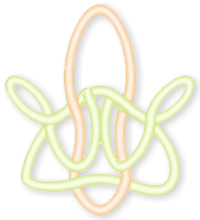

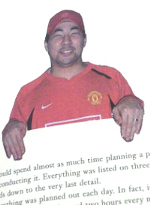






 The tape makes the paper not only sturdy, but also quite waterproof, so that you can use it several times with nearly every kind of colours. If necessary you can put tape on both sides of the paper prior to the cutting.
The tape makes the paper not only sturdy, but also quite waterproof, so that you can use it several times with nearly every kind of colours. If necessary you can put tape on both sides of the paper prior to the cutting.

